LinkedIn for business allows you to build credibility, create a meaningful network, and glean insider expertise from established experts in your industry.
Learn how to create a LinkedIn account for your business.
1. Create a LinkedIn Page
Before your company can start LinkedIn marketing, it needs a LinkedIn page. Here’s a quick guide on how to set one up. If you haven’t already created a LinkedIn profile, you’ll need to do so first.
How to create a LinkedIn Page:
- Visit the LinkedIn Pages section of LinkedIn Marketing Solutions website. Click Create your Page.
- .

Source: LinkedIn
- Choose the appropriate category for your business.

Source: LinkedIn
- Fill in company details. A page preview displays how it looks as you add content. Choose a good URL for your brand. If you can, make it the same as your handle (username) on other social sites.

Source: LinkedIn
- Upload your company logo and add your tagline. This step is optional, but don’t skip it. Companies with logos get six times more visits than those without.
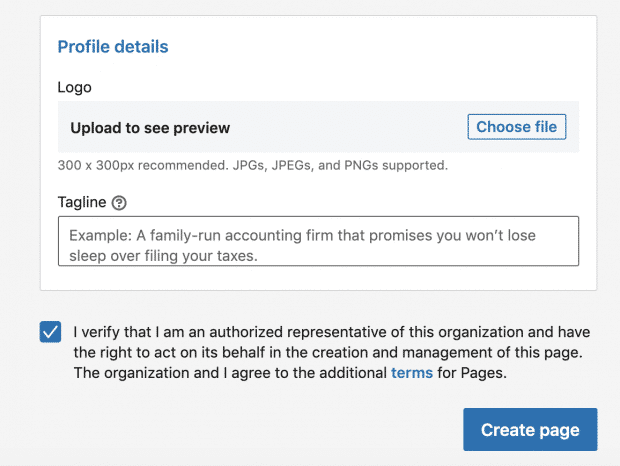
Source: LinkedIn
- Click Create Page.
